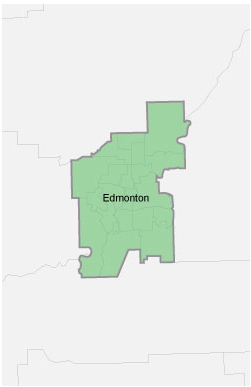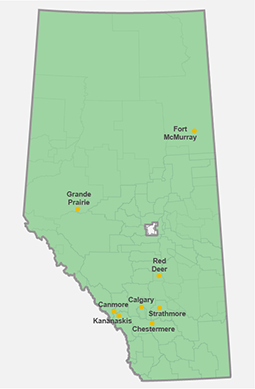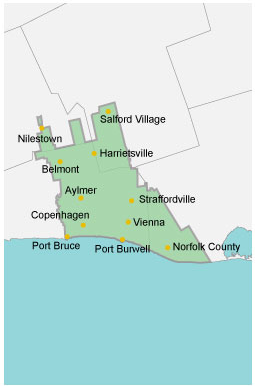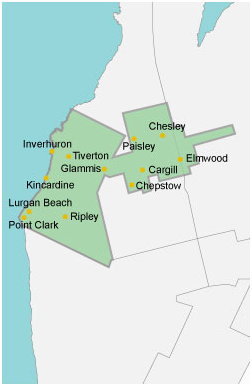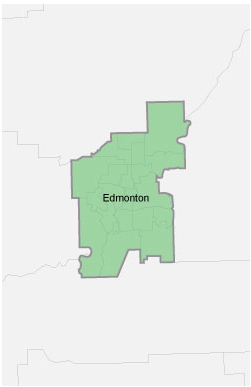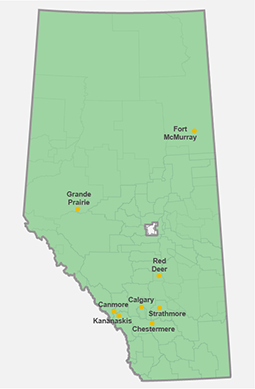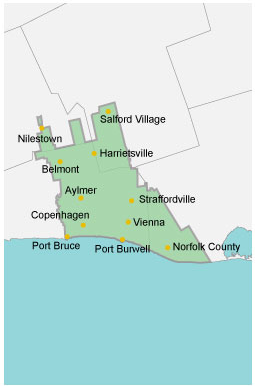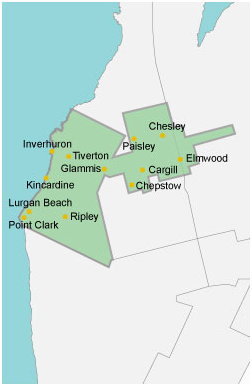Using your smart home energy monitoring system
Depending on the home metering energy monitor you choose there may be some differences in the products.
The following are some common questions related to the different home assistant energy monitors including some of the differences and uses of them.
What is the difference between Energy and Power?
Your monitor might display a couple of terms you thought meant something similar, when technically they are different. Energy is the kilowatt hours delivered and billed to residential customers. Power is the rate at which electricity flows to and from your home.
How do I monitor my energy usage?
Home energy monitors provide real-time data on your energy consumption vs a monthly summary from your retailer.
You can view a monthly summary of your home or business’ energy usage (consumption) data by contacting your electricity retailer. Many retailers have online portals to enable customers to access their billing history, payments and usage information. If EPCOR is your chosen retailer, you can log into My Account to see your monthly electricity usage.
If you have specific questions about your account or energy usage, your retailer will be able to help you answer any questions you may have. Find a complete listing of retailers in the City of Edmonton at ucahelps.alberta.ca.
I have solar panels on my home/business. How do I view my consumption and generation details?
Depending on the type of home energy monitor equipment you have selected, you may be able to leverage third party applications and programs to access information for your solar system as shown below. Third party applications and software can provide functionality such as raw display from the device and you may also be able to view the raw data combined with the output from your solar panel system with third party software. There are a wide variety of applications and software products on the market designed to help consumers with this type of investigation.
Your consumer experience will vary depending on the product you choose.