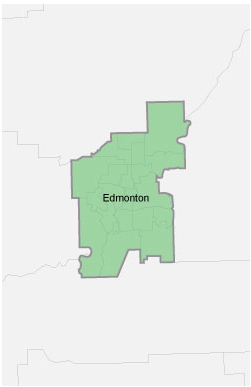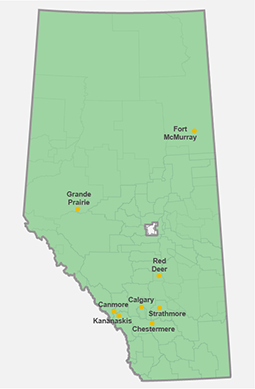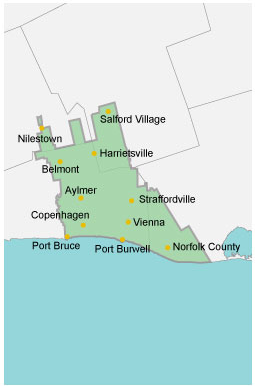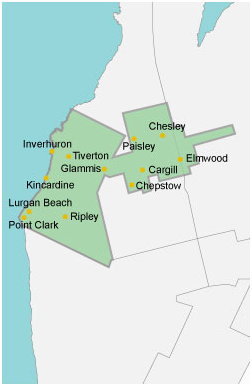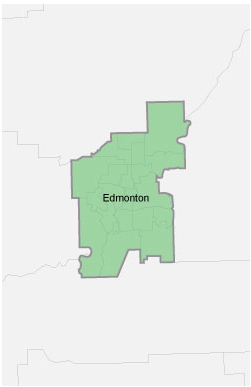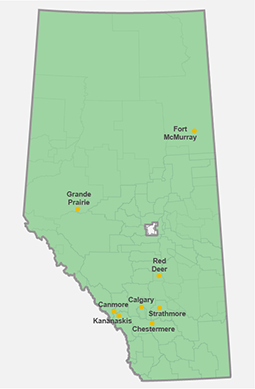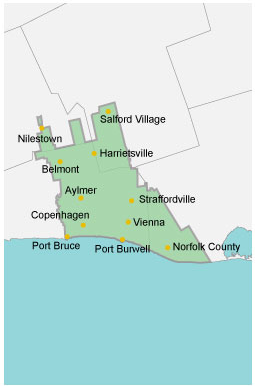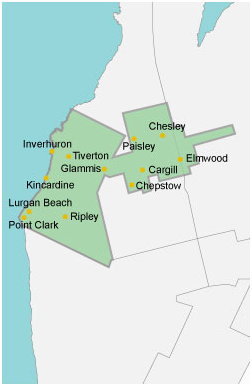What to do after a power outage
Once your power is back on, here are some tips on what to do after a power outage to protect your appliances and devices and things to check.
1. Turn on only the most essential appliances
- Give the electrical system a chance to stabilize. Wait 10 to 15 minutes before reconnecting other appliances.
2. If devices do not turn on, check the circuit breaker
- First, unplug all your devices and appliances that are not already plugged into a surge protector.
- Check the circuit breaker. You might have to reset the breaker after a power outage.
- If your furnace doesn't kick in after the power outage, it might turn on after resetting the circuit breaker.
- Newer thermostats that are wired directly to the furnace can reset during a power outage. Check the settings on your thermostat. If they've reset to the factory defaults, you'll have to reprogram it.
- If your furnace is tied to a GFCI outlet, the outlet may have tripped. Look in your utility room for a GFCI outlet and press the reset button on it.
- If problems persist, contact a local HVAC company.
3. Check your fridge and freezer
- Make sure they're back on.
- If power was out for more than four hours, check the temperature of your fridge. Be mindful of food safety during a power outage. You may need to throw food out.
4. Replace any items you used from your emergency kit
- If you used any items from your emergency kit, be sure to replace them so you’re prepared for future outages.
5. Check your property
- If a storm caused your power outage, check your property for damage, debris, fallen trees, or power lines.
- If something has contacted a power line or a power line is down, stay 10 meters away from the area. Call our power emergency line at 780-412-4500. We will send out a crew to safely remove debris from the power line and make any necessary repairs to power equipment.
6. Reset your clocks, timers, and alarms