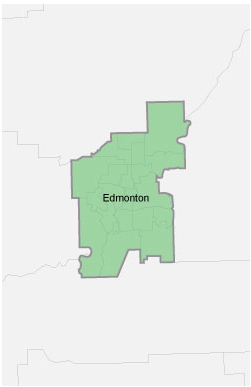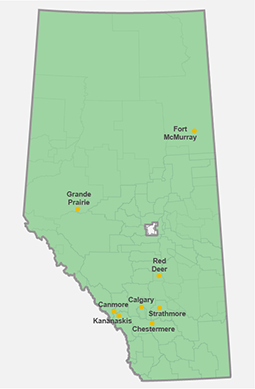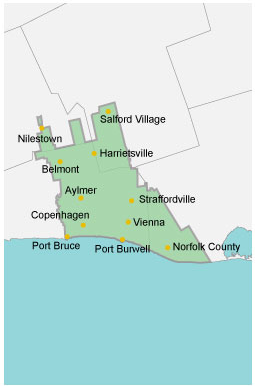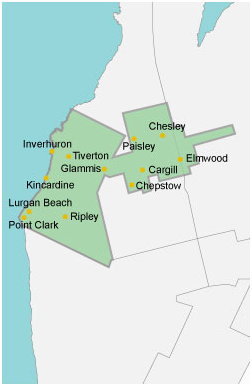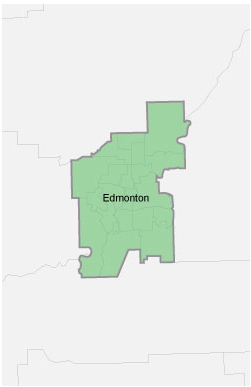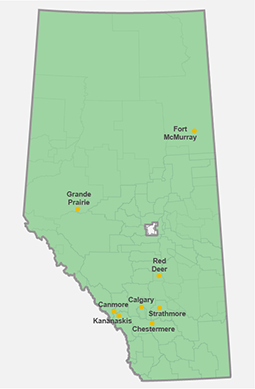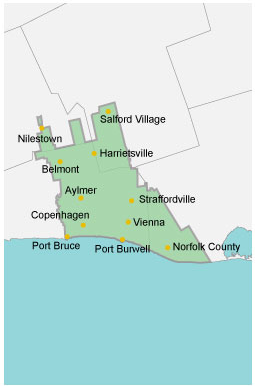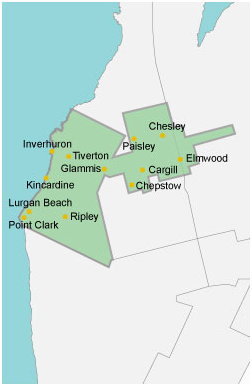To continue delivering safe, reliable power to you, our crews must perform upgrades and maintenance to the electrical distribution system. To complete this work safely, a planned power outage may be required. We try to keep these interruptions as short as possible and we notify customers in advance, when possible, so you can be prepared.
You may receive notice of a planned outage via an automated phone call, an SMS text message, a paper notice or from one of our crew members.
In addition to the tips on preparing for an outage, take the following steps if you receive notice of a planned outage:
- Emergency kit: is accessible for critical information and supplies, including medications, phone numbers and backup lighting sources like flashlights.
- Alarm systems: notify your security company of the upcoming power interruption. If your alarm/security system is equipped with battery backup, ensure its proper operation prior to the planned power outage.
- Fridge and freezer: prepare a bag or block of ice to put in the fridge (prior to the start of the outage) to minimize the temperature increase and help keep contents cold.
- Charge your devices: charge your cellphone and other devices, such as a laptop, for use during the outage.
- Medical devices and personal needs are different for each person. Contact your medical care provider and/or the manufacturer of your equipment to determine how best to prepare for the outage.
- Prepare to work elsewhere. If you need to access devices that use power, including Wi-fi routers, laptops, phone chargers and landline phones that won’t work during a power outage, consider an alternate location to work from during that time.
- Seasonal considerations:
- Winter:
- Increase the temperature on your thermostat by a few degrees before a planned power outage to help keep your home warm for longer.
- Open curtains / blinds when the sun is out and close them at other times to keep the heat in.
- Use door socks or draft stoppers to prevent heat loss from under doors.
- Summer:
- If you have air conditioning, lower the temperature by a few degrees before the outage to help keep your home cool for longer.
- Open windows during cooler parts of the day and close window coverings before the hottest part of the day to help keep your space cool.
- Fill insulated bags or thermoses with ice to make ice packs or cold drinks.
- Stay hydrated and ensure pets can access water throughout the day.